Create, send & store certificates online - in a 100% secured way
Your documents will always be safe, impossible to lose, steal or falsify and ready to impress with professional designs that are easy to share.
Your documents will always be safe, impossible to lose, steal or falsify and ready to impress with professional designs that are easy to share.

We’ve got something special for you




Track Shares and Views


Experience the Power of Reviews


Retarget with new Offers - All built in





As seen in:
Being confident is important and that's why
You can issue with us this:
Accreditations
Authentications
Awards
Badges
Certifications
Credentials
Diplomas
Degrees
Endorsements
Honors
Licenses
Memberships
Proofs
Transcripts
Verifications
Vouchers
Theory is one thing, practice is another



Explore all case studies


And thats not all - take a look at what some of
How it works
We’ll analyze your needs and show how TRUE Original can elevate your certificates.
Receive a custom solution aligned with your brand and audience.
Refine your certificate designs, integrate seamlessly, and get ready to issue.
Start issuing secure, shareable certificates that build trust and drive traffic—backed by ongoing support.

“We are entering an era of AI and automation.
It will become increasingly difficult to know what is real. With TRUE, we can ensure that all important documents and credentials are genuine and verifiable. That goes for your Medical Diploma, your Certificates, Licenses, Land Titles and Invoices.If we make this upgrade, as a society – everybody wins. The only losers will be criminals.”
Patrik Slettman
Founder




And thats not all - take a look at what some of
How do I keep track of my document (my link)?
Since your document is published online, you can save the link by adding it to social media platforms like LinkedIn by clicking the icons next to it.You can link to it from a digital CV or Word document.You can save the link as a bookmark on your phone or computer, and you can download the document as a PDF. Its convenient to keep the email with the link to your document in a special folder for easy access.You can log in by clicking “Log in” below the document. Confirm the email you received the document with, and follow the instructions to change your email, add a photo, or modify privacy settings.
How do I best use my digital document?
You can easily send/share your digital document by clicking the icons next to it. You can also add it under education or certification on LinkedIn, as needed.You can download the document as a PDF or video, save it to apps or files, or print it on paper.
How do I hide my document?
As a Recipient you can hide your TRUE-Document behind a password when you receive it, as well as anytime after. Here’s how:
1. Click the link “Sign in (Recipient)” located below your Document and input the Email Adress which you first received your Document to. 2. Click “Privacy settings” to modify your Document’s Settings, like adding a Personal email, or hide your Document behind a Password, or hide it from Search Engines.
How do I verify the authenticity of a TRUE document?
TRUE documents are secured with Blockchain technology, and can be verified as authentic. This inherently makes each documents issued with TRUE more valuable, and infinitely more reliable than paper and pdf.
Anyone can verify a TRUE document by clicking the button next to a document (on the web), or by scanning the QR code that appears on the document when it is printed on paper.You easily scan the QR-code with any smartphone camera. No app is required.
How do I use a Badge / Emblem / Sigil?
Some documents come with an Emblem, also called ‘Badge’.
The Badge is a small representation of the document and can be added to a website or in an email signature.
If your document comes with a Badge you will find the Badge below your document. There are links next to the Badge explaining how to add it to a website or in an email signature. Simply click the links and follow the instuctions.
Can others see my Social Security Number, if its on the Diploma?
The short answer is No. At TRUE, we advise our customers never to publicly display sensitive information such as Social Security Numbers. Our technology allows us to only display sensitive info to the Recipient/Owner of the Document (when logged in).To see what is visible to All, simply click the “Sign out”- link, under your document.
How long does it take to get started with TRUE?
We can have a new organisation up and running in a couple of days when needed. But, since we offer fully custom and animated Documents, we definitely believe that it is worth putting extra effort and into the design of your Diplomas / Certificates.
There are 3 steps to get started with TRUE: Design, Onboarding and First Issue.
Can we use our own design?
Yes – simply send us your Indesign or illustrator files and we will implement them as is, or add an animation to make them look more modern.
You can have several Document Templates, for many different types of different Awards, Diplomas, Licenses, Memberships, Certificates etc.
If you want an upgrade to your current Document-design you can send us your brand guidelines and we will create something great for you. Click to get inspired.
What statistics does TRUE offer?
You can see how much traffic is generated from different channels, like LinkedIn, Fb, IG, Email, Whatsapp and more. On individual Documents as well as for all your Documents.
You can connect your own Google Analytics and add FB pixels to Documents for extra tracking.
What Support is included?
We are available office hours, but you can email us anytime. We often respond promptly even ‘after hours’.
What is your pricing like?
We think that secure Documents should be accessible to everyone and has developed pricing to fit all organisations, starting at 100 EUR/month with yearly contracts.We offer special pricing for non-profits and certain EDU’s. You can pay monthly, quarterly or yearly.
Can I store all my Documents in 1 secure place?
Yes! We have created a place for anyone to:
1. Keep all TRUE documents.
2. Upload and store other important Documents.
3. Create a digital Business Card.
Start Your TRUE-Profile Today: https://profile.trueoriginal.com/
I think what we're trying to say is that
.png)
Trusted by leading organisations worldwide
